Symbol size
Default symbol size
You can set the size of the pictures that appear when you symbolise text.
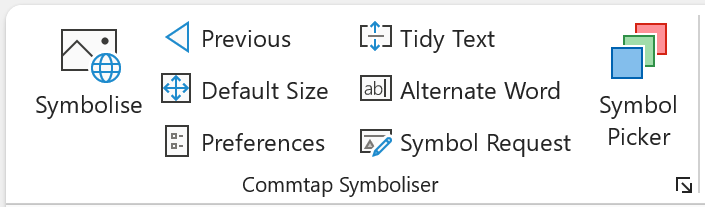
- Select a picture or shape.
- In the Commtap Symboliser group, click on "Default Size".
New picture symbols that you add will be scaled to the height/width of the picture/shape you had selected for the default size.
Note:
- You can select more than one picture/shape to set the default size - in this case the default size will be taken from the total area of the selection.
- The default size does not affect the picture symbols for text which has already been symbolised.
- Picture symbols will be scaled to fit into the default size.
