Alternate words
You might try and symbolise a word which does not exist in the symbol set you have - but there is a word with a similar meaning in the set.
Or, you might be writing a story about Gertrude the cow, and want a picture symbol of a cow to come up when you type "Gertrude".
You can use the "Alternate Word" button to have other symbols appear when you symbolise a word.
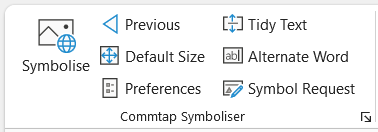
- Go to the "Symboliser" tab, or click on the small arrow at the bottom right of the "Commtap Symboliser" group on the Home tab.
- Choose "Alternate Word".
- In the box below where it says "Typed word", type in the word you want to symbolise; for example "Gertrude".
- In the box below, type in the symbol name you want it to look for when you type "Gertrude"; for example "cow".
- Close the box.
- Type "Gertrude" in a text box, select it, and then choose "Symbolise". If your symbol set has "cow" in it, a symbol for a cow should come up as at least one of the symbols when you are clicking on the symbolise button.
