Picture file not found
If you try and symbolise some text and you get a message saying "Picture not found", there are a few possible reasons for this.
The picture has been moved or deleted
The Commtap Symboliser stores a list of words and the locations of the corresponding picture files. If a picture file has been moved or deleted since this list was made then you will get this error. You will need to "rebuild" the word list:
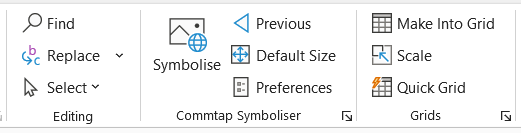
- Choose "Preferences".
- Choose the word list that was causing the problem (you will see the name of the word list in the error message that you got).
- Choose "Rebuild Word List".
The folder containing the pictures/symbols has been moved or deleted
If this is the case, then the symboliser won't be able to find any pictures/symbols related to the word list. Check from the error message which word list was causing the problem, then:
- Choose preferences.
- Choose the word list that is causing the problem.
- Choose "Remove Word List".
If the word list folder had just been moved somewhere else, you can now re-add it:
- Choose "Preferences".
- Choose "Create Word List from Folder".
- Browse to the folder where your pictures/symbols are stored. Note: you won't see your actual picture files when you get to the folder where they are stored - you may see a message saying "No items match your search" - that's fine.
The picture/symbol files are temporarily not accessible
This could happen if you store folders/files on a network and the network is down or running slowly.
