License key
About license keys
A license key is a code which you can use to enable you to use the Commtap Symboliser for longer than the trial period. A license key will look something like this:
ABCD2-FGH34-EJK56-LMN78-RPQ91
Adding or changing a license key
If you are installing the "standard edition" of the Symboliser, you can enter your license key when you install the Symboliser, but you don't have to.
In all cases, you can add or change a license key by going to "Preferences" in the "Commtap Symboliser" group on the ribbon. Select the "Home" or "Symboliser" tab if you don't see it.
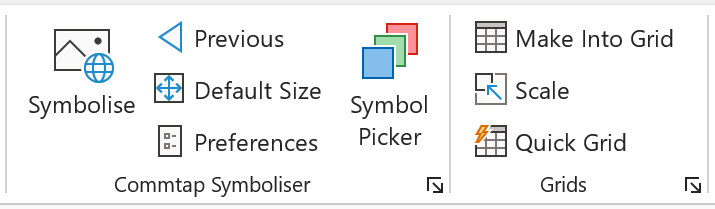
Choose "Help/About" → "License Key"
You can add, remove, or change your license key here.
Notes
- Changing the license key via the preferences box just changes the key for you and not for any other users of the computer
- If you choose the "Delete Key" button, then this will delete any key you have previously entered from this box. If a license key had been entered on installation (for all users of the computer) then that key will be used instead.
- If you want to update the license key for all users, you will need to:
- Download the latest version of the Symboliser - standard edition
- If you already have the latest version of the Symboliser installed, uninstall it
- Run (double click on) the Symboliser installer you just downloaded
- You will be given the option to enter a license key during the install process
