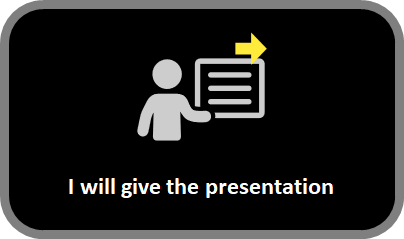Symbol qualifiers
Qualifiers allow you to add more information to a symbol.
For example, if you symbolise "ran", you get a symbol for "running" appearing. If it's important to show on the symbol that it's about something that's already happened, you could add a "qualifier" to it. The Commtap Symboliser uses an arrow to the left to show the past.
Suppose you want to symbolise "not happy" (I am not happy), you could symboliser "not" and "happy", or you could just symbolise "happy" and then choose the no/not qualifier - and have a diagonal line across happy.
To use the symbol qualifiers, go to the "Symboliser" tab:
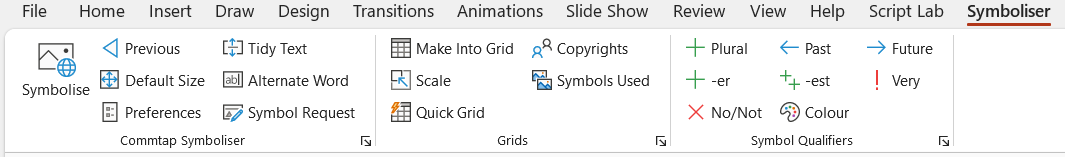
Symbolise some text:
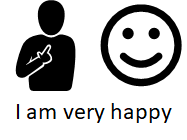
To add emphasis to the "happy" symbol (very happy), click on "happy" or click on the happy symbol, and choose "Very":

If you click choose "Very" again whilst you have the cursor on "happy" or you've selected the happy symbol, the exclamation mark will disappear.
I am not happy:

You can change the colour of the qualifiers by clicking on the colour icon ( ). The new colour will apply to any qualifiers you have selected and to subsequent qualifiers you add.
). The new colour will apply to any qualifiers you have selected and to subsequent qualifiers you add.